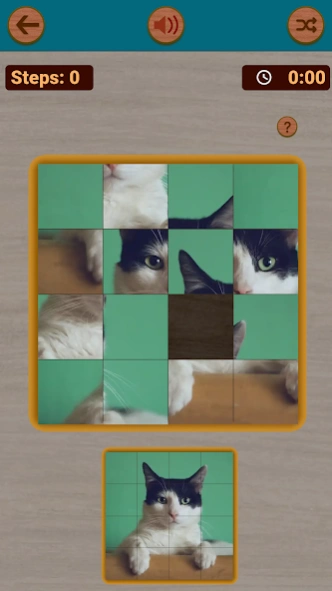15 Puzzle -Sliding Puzzle Game 11.6
Free Version
Publisher Description
15 Puzzle -Sliding Puzzle Game - Puzzle 15 is a fun classical numberical puzzle game. Play 15 Puzzle without ads.
Puzzle 15 (Fifteen puzzle) is an old classical addictive puzzle game. This game is completely offline and free with no ads.
How to play Game of Fifteen:
Puzzle 15 is a simple game to play. Puzzle 15 can be played with bit of logic and smartness. Arrange the number blocks by sliding up, down, left and right in specific order to win the game. Every game is completely winnable. However the aim is to win in minimum time and minimum moves possible.
Features of Puzzle 15 Game:
Choose different board size
3x3, 4x4, 5x5
Choose different game play modes
Classical mode(Simple), Snake mode, Upside Down mode, Column mode, Spiral Mode.
More modes of the game will be added later to Puzzle Fifteen game.
Simple, beautiful and elegant UI.
Shuffling animation, move animation
Sound (Can be disabled)
Steps and Score are saved
We will be adding lots of new features (leaderboard, high scores, save game) continuously to Puzzle 15.
Have fun and please share your favorite Puzzle15 with your friends and families.
About 15 Puzzle -Sliding Puzzle Game
15 Puzzle -Sliding Puzzle Game is a free app for Android published in the Puzzle & Word Games list of apps, part of Games & Entertainment.
The company that develops 15 Puzzle -Sliding Puzzle Game is xDee. The latest version released by its developer is 11.6.
To install 15 Puzzle -Sliding Puzzle Game on your Android device, just click the green Continue To App button above to start the installation process. The app is listed on our website since 2023-11-02 and was downloaded 0 times. We have already checked if the download link is safe, however for your own protection we recommend that you scan the downloaded app with your antivirus. Your antivirus may detect the 15 Puzzle -Sliding Puzzle Game as malware as malware if the download link to com.zeeron.puzzle15 is broken.
How to install 15 Puzzle -Sliding Puzzle Game on your Android device:
- Click on the Continue To App button on our website. This will redirect you to Google Play.
- Once the 15 Puzzle -Sliding Puzzle Game is shown in the Google Play listing of your Android device, you can start its download and installation. Tap on the Install button located below the search bar and to the right of the app icon.
- A pop-up window with the permissions required by 15 Puzzle -Sliding Puzzle Game will be shown. Click on Accept to continue the process.
- 15 Puzzle -Sliding Puzzle Game will be downloaded onto your device, displaying a progress. Once the download completes, the installation will start and you'll get a notification after the installation is finished.